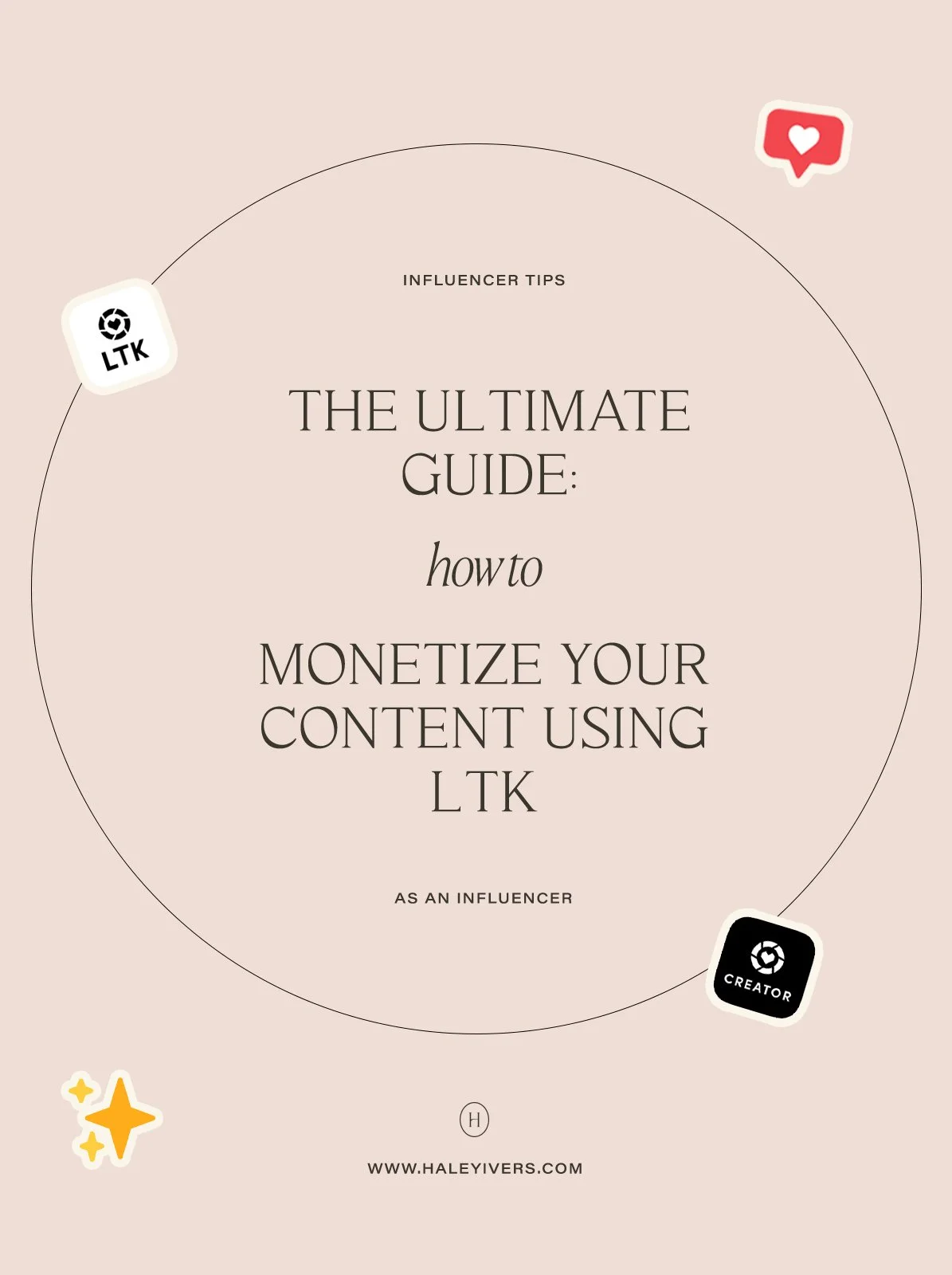How to Create a Custom Email Signature
As an influencer or small business owner, it’s important to be mindful of your online presence in all facets of your business. An email signature is small, but sure is mighty and often overlooked.
Your email signature, or lack thereof, comes into contact with so many people on a daily basis. It would be a disservice if you didn’t take advantage of this precious real estate to showcase who you are, what you do, what you have to offer, and where to find you.
Think: first impression (or last, hehe), showcasing your personality, driving traffic, and getting potential leads.
In this blog post, I’m going to teach you what to include in your email signature, tips and tricks to be mindful of, and a walkthrough tutorial on how to create your custom email signature that you can use immediately.
What to Include in Your Email Signature
Business Name (if applicable)
Website or blog
Relevant social platforms
Headshot or logo
Full name
Title
Optional (depending on your business): Street address, hours, phone number, tagline
Tips and Tricks
Keep it Short
Don’t overthink it. Your email signature should be straight to the point. This is not a place for you to write an autobiography or include a ton of links, text, graphics, or images. Quite simply, it should answer the following questions: What is your name? What is your title? What business are you a part of? Where can I reach or find you?
Brand Your Signature
Like any company or personal brand, you want your branding to be consistent across the board. Be sure to include your headshot or logo, brand colors, and brand fonts in your email signature (or as close as Gmail will allow.) By branding your signature, you are elevating your online presence, leaving a professional impression, and making yourself memorable.
If you are an influencer or content creator and you don’t have branding, spend some time thinking of two fonts and one color that expresses who you are.
Since you don’t want your signature to be flashy, choosing black or dark grey text color is a safe option. As far as your two fonts go, look on Pinterest for font pairing ideas and make a list of font combinations that resonate with you.
You can also take note of other influencers and their branding. Mine, for example, include the fonts on this blog post for the heading, subheading, and body text as well as the beige background color.
Use a Minimal Color Palette
To reduce distraction, use a minimal color palette of 1-2 colors in your signature.
Fonts + Font size
Limit the amount of fonts in your signature. You don’t want to use too many fonts because that can be overwhelming and distracting. Aim for one or two fonts, or one font with varying weight (thin, normal, heavy.)
Also, be sure to use small font sizes, roughly around the same size as your email’s body text. This way, your signature won’t distract from your email and it will be more mobile-friendly.
Keep Graphics to a Minimum
Too many graphics can be another distraction in your email. Use graphics purposefully, keep them to a minimum, and make them small so they are mobile-friendly.
Use Hierarchy
Hierarchy in your signature can help lead the eye to important information. Aim for a bigger font at the top and smaller fonts as your work your way down.
Drive Traffic to Various Platforms
Lastly, optimize your email signature to drive traffic to your various (relevant) platforms. This can be through text links, social icons, or custom graphics.
If you’re an influencer or content creator, this is a quick way for a potential lead to check out your other successful platforms, whether that’s TikTok, Pinterest, Twitter, Youtube, or your blog.
How to Create a Custom Email Signature
The following tutorial will show you how to achieve a basic foundation for your email signature. You can leave it as is for a professional minimal signature, or you can further customize and bedazzle it to your liking!
Step 1
Open up a new document in Google Docs to begin. Create a 2 x 1 table by going to Insert > Table > 2 x 1
It should look like this:
Step 2
Insert your headshot or logo in the left column (Insert > Image > Upload from Computer) and write out your signature in the right column. If your image is too big, drag the corner to resize.
Step 3
Put your cursor on the right side of each column and drag them left to align your signature properly.
Step 4
Change your font, font size, font colors and make your links (or social icons) clickable. Then, remove the black borders around your signature by selecting zero pt.
Step 5
On your keyboard, hit Command + A to Select All. Hit Command + C to Copy.
Step 6
If you’re in Gmail, select the gear icon in the upper right corner. Under General, scroll down to Signature. In the signature box, hit
Command + V on your keyboard to Paste your signature. Lastly, click Save Changes at the bottom of the page.
The Final Look
Congratulations on creating your custom email signature! Email signatures help establish your professionalism, brand identity, and offer important information for those you come in contact with. Though it’s small, your email signature is a crucial part of your business and will leave an amazing last impression. Go get ‘em, tiger.